 | NixOS GNOME | 401 Members |
| A room for maintainers of GNOME & GNOME-Related desktop environments (xfce, cinnamon, pantheon...) | 91 Servers |
 | NixOS GNOME | 401 Members |
| A room for maintainers of GNOME & GNOME-Related desktop environments (xfce, cinnamon, pantheon...) | 91 Servers |
| Sender | Message | Time |
|---|---|---|
| 5 Jun 2024 | ||
 FreeVariable FreeVariable | Every now and then my Ctrl+Backspace behaviour (which allows to delete a single word, right-to-left relative to the cursor's location) is masked or somewhat broken by the obnoxious Ctrl+Alt+Backspace shortcut that GNOME keeps mapping to "Key sequence to kill X server" | 13:56:05 |
 FreeVariable FreeVariable | Is there a way I can disable this once for all? | 13:56:17 |
 FreeVariable FreeVariable | * Every now and then my Ctrl+Backspace behaviour (which allows to delete a single word, right-to-left relative to the cursor's location) is masked or somewhat broken by the obnoxious Ctrl+Alt+Backspace shortcut that GNOME keeps mapping to "Key sequence to kill X server". I need to launch GNOME Tweaks to unmap it. | 13:56:39 |
 FreeVariable FreeVariable | * Is there a way I can disable this once for all? I don't care about the X server (not using it any way) | 13:57:03 |
| 15:06:22 | ||
| How can i use GSConnect? The Installation works perfectly but i cannot establish a connection. I have this error in the log. | 16:57:45 | |
 Jan Tojnar Jan Tojnar | In reply to @zoriot:tchncs.deweird, that was supposed to be fixed in GSConnect 57 https://github.com/GSConnect/gnome-shell-extension-gsconnect/issues/1781 | 22:04:27 |
 Jan Tojnar Jan Tojnar | In reply to @zoriot:tchncs.dethat should not be an issue though. Did you open a hole in firewall? KDEConnect NixOS module can do it for you too. | 22:11:02 |
 Jan Tojnar Jan Tojnar | In reply to @setunset:matrix.orgIf I recall correctly, kill x server has not really be enabled by default for ages now. But I just double checked in a clean VM and it was active there for some reason. Could you please open an issue? | 22:21:56 |
 Jan Tojnar Jan Tojnar | I guess you could set /org/gnome/desktop/input-sources/xkb-options to an empty array with dconf module as a workaround | 22:25:11 |
| 8 Jun 2024 | ||
In reply to @jtojnar:matrix.orgOkay, when I`m connected to another WiFi it works without Issues. What do I need to enable in the WiFi-Router Settings for that to work? | 19:45:15 | |
| 10 Jun 2024 | ||
 mjolnir unbanned mjolnir unbanned  jonringer. jonringer. | 00:17:10 | |
| 17:31:00 | ||
 sachesi x joined the room. sachesi x joined the room. | 19:20:02 | |
 sachesi x left the room. sachesi x left the room. | 19:20:12 | |
| 11 Jun 2024 | ||
| 01:38:53 | ||
 l0b0 l0b0 | What is the canonical way to ensure a laptop goes into low-power mode when closing the lid? If I close my laptop (tested with three separate work/home machines) and leave it unplugged it keeps draining power at what seems like a significant fraction of the full power use. | 04:37:08 |
 l0b0 l0b0 | * What is the canonical way to ensure a laptop goes into low-power mode when closing the lid? Something like this? If I close my laptop (tested with three separate work/home machines) and leave it unplugged it keeps draining power at what seems like a significant fraction of the full power use. | 04:37:56 |
| 18:31:25 | ||
| 12 Jun 2024 | ||
| 13:07:06 | ||
| 14 Jun 2024 | ||
| 22:49:28 | ||
| I'm having some trouble with my Piper software and Logitech G502 X mouse on NixOS. It seems Piper isn't showing all the buttons (specifically G7/G8) correctly and has incorrect images for the mouse. I found a workaround mentioned in a comment about using Nix, but I'm not sure how to go about implementing it. The workaround mentioned was: Any help or links to useful resources would be appreciated! | 22:49:31 | |
| 15 Jun 2024 | ||
 Honnip Honnip | https://wiki.nixos.org/wiki/Overlays#Overriding_a_version | 01:35:56 |
 Honnip Honnip | You can override the src attribute of the piper package with an overlay, don't need to rewrite/replace the whole package | 01:43:19 |
| 17 Jun 2024 | ||
| 00:33:55 | ||
| 19 Jun 2024 | ||
 sincorchetes joined the room. sincorchetes joined the room. | 08:25:46 | |
 sincorchetes sincorchetes | Howdee! How I can add support Google Photos in the GNOME Account (google)? | 08:26:34 |
 sincorchetes sincorchetes | 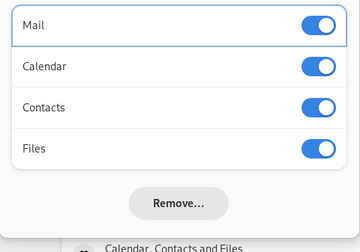 Download image.png | 08:27:53 |
 sincorchetes sincorchetes | 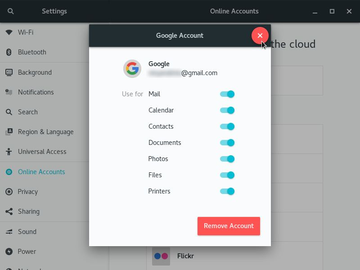 Download image.png | 08:28:17 |
 sincorchetes sincorchetes | Like that ^ | 08:28:27 |